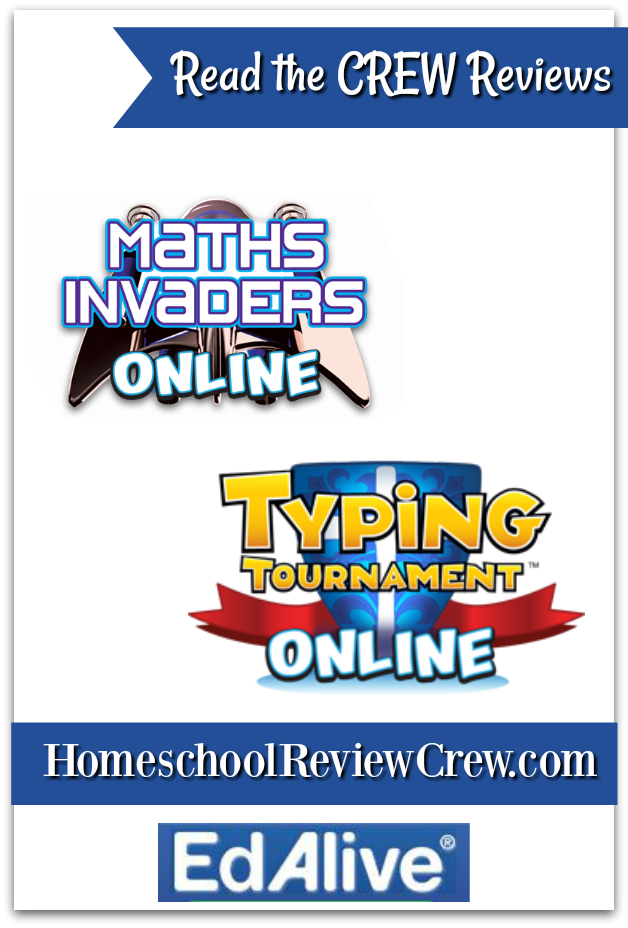I am super excited to share this post with you! Supercharged Science generously provided our family with a full year of access to e-Science Homeschool Science Curriculum for all levels, K-12. There are over 700 different experiments, projects, and activities within this e-Science program. Obviously we cannot do them all and that's okay.
Aurora Lipper
Aurora Lipper's (the creator of Supercharged Science) main goal is to provide science education to families and teachers while helping people learn new things and enjoy science as much as she does. Rather than focusing on quantity and trying to do all experiment, projects and activities offered she encourages quality and a love of learning. You pick the activities that fit both your time and budget. Aurora is talented and a phenomenal teacher. She is a mechanical engineer, university instructor, pilot, astronomer, and mom. She has been teaching science classes and workshops since 1999! This curriculum utilizes lots of pre-recorded video lessons taught by Aurora. I believe there are over 1000 videos! Don't get intimidated though. Most of these videos are bite-sized lessons ranging from 5-20 minutes long, followed by an activity. Aurora helps science come alive.
There are two main ways to approach this program: topics and grade levels. Within the topics section you will find all kinds of material on the Scientific Method, Sound, Motion, Thermodynamics, and so much more appropriate for a range of ages. Whereas, within the grade levels section you will hit on multiple areas in a given year. For example, 7th grade includes Life Science, Energy, and Physics of Light and Lasers.
Here you can see the program by grade levels. You just click on the level you want to begin. The Advanced Topics section includes high school material.
And here you can see the program divided by topics.
How to start? Find a study unit you want to use or something that piques your interest. Watch the videos and dive right into the activities. With each experiment there is an itemized shopping list. You can use these lists to locate ones that you already have the materials for. So far, we have had all the materials on hand that were needed to complete the activities. Let me walk you through some of them.
Within the PreK/K Life Sciences we found a fun activity of making a plant press. I decided to do this with F and G and we had a blast.
First, we watched the plant press video.
Next, we went on a walk to find flowers and leaves.
Setting up our leaves and flowers
Then, we pressed out flowers. I love that Aurora gave several different ways to make a plant press using different materials. We used paper, cardboard and a belt as one of the ways suggested. After several days, our flowers and leaves were set. We laminated them and made fun bookmarks!
A few of our bookmarks
Another fun experiment within the PreK/K Physics section was making our own harmonica using household items. We made ours using supplies we already had: craft sticks, construction paper, scotch tape, and rubber bands.
Instructional Video
Our Homemade Harmonica
F playing it
C having a turn
You can actually slide the cuffs closer together or further apart to alter the pitch.
We also picked topics to work on beginning with the Scientific Method. My older kids enjoyed finding out how many drops of water they could fit on a penny.
Penny Experiment
A was able to get 43 drops before the water spilled off the top.
A close up of the penny with water
When we repeated the experiment we again got 43 drops. This led us the kids to wonder how many drops of water they could fit on a dime.
B practicing with the pipet.
We were able to get the dime to hold 50 drops of water before spilling!
This curriculum can be used by itself or alongside another one as a supplement. We are loving the hands-on experiments and I love the use of common everyday materials that make this curriculum economical. My kids read about experiments and do them! They love that. All kinds of learners can thrive with e-Science Homeschool Science Curriculum as there are readings, experiments, exercises and videos. Auditory learners will appreciate the teleclasses and videos.
Geology Teleclass available
Kinesthetic and visual learners will enjoy watching the videos and doing the experiments and activities. Digital learners will love the text downloads and website reading about the experiments. There is something for everyone!
Unit 18 Biology Part 1 (There are 60 pages in this download)
Another thing worth noting is that this curriculum works for both secular and religious viewpoints as it is designed from a creation-neutral perspective. If you have science questions or need help, there is science question support and Aurora is happy to help.
Be sure to click on the banner below to visit the Homeschool Review Crew blog to read more reviews of award-winning Supercharged Science. I'm really looking forward to incorporating this curriculum into our upcoming school year even more!
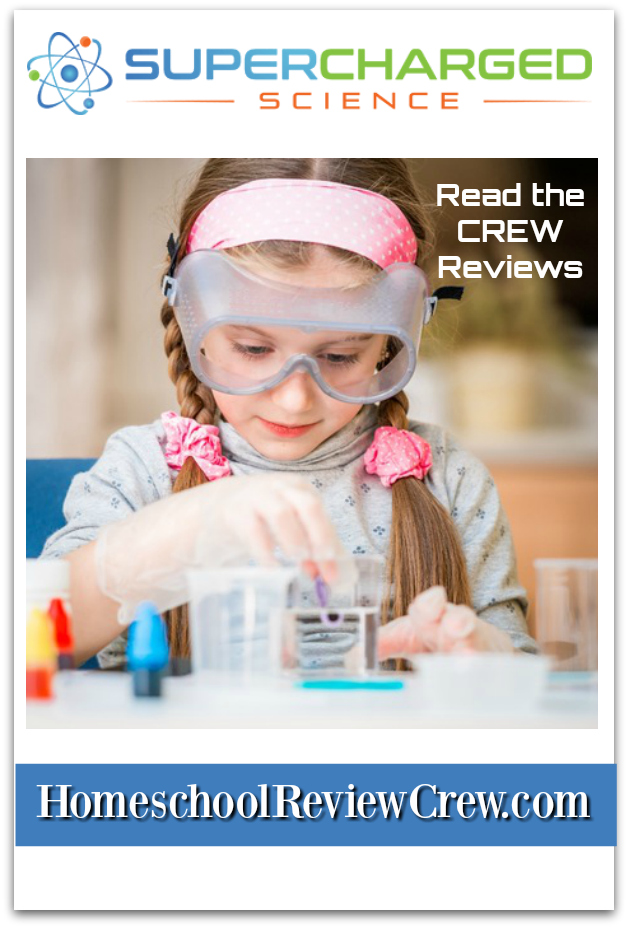
You can engage with Supercharged Science on social media @: