
Even though it's still summer for us, several days a week A-E have been doing math lessons in CTCMath's full math curriculum. I love that they have access to all grade levels with the Family Membership. We were generously provided with the Family Membership, which is an online subscription for 12 months for up to 5 students. With our subscription I created individual accounts for the kids which they can login using their unique username and passwords. This program is for students in grades K-12 (K Math through Pre-Calculus) and can be used for catching up in math skills, keeping up with math skills and even moving ahead in math skills - whatever they need. Students learn math at their own pace which is where all the grade levels come in handy! It's a great way to learn math. CTCMath was created by a father of 10 and homeschool parent, Pat Murray. His goal was to create a program that teaches various learning styles with short, interactive lessons - CTCMath.
C watching a video lesson on CTCMath
Lessons include video tutorials which provide clear explanations of problems and solutions. Most range from 5-10 minutes in length. The lessons work well for both visual and audio learners. It's nice that you can pause the videos and rewind and repeat them when necessary to make sure that the concepts are really grasped. After the videos, there are interactive questions that test how well students understood the videos or concepts being taught. These are automatically graded and students can see them immediately after completing them.
Screenshot of a video lesson on Translation that A was watching (it was ~ 3 minutes long)
One of E's questions on the number line.
Another question example for E.
Lesson on recognizing 3D shapes.
Here she had to add the value of the coins.
I have been having the kids work through lessons on the grades that they currently completed over the summer. I wanted them to review concepts they had previously learned and give them a more solid foundation for moving forwards. This isn't a problem at all in this program because as I mentioned earlier you can easily move around with all the levels.
There are also worksheets (with solutions) available that can be used to help students learn how to work out the math problems in clear and logical steps. These are great preparation for tests and work great with hands-on learners. Progress reports show how students are doing and allow you to see weaker areas and where more review is needed.
Here is an example of a lesson B did including her score and the time it took her to complete it.
One of D's certificates
D's dashboard
You can see the lessons she has completed and her scores. You can also see that there are a few games that she can play - Speed Skills and Times Table Shoot 'Em Up. At this time she was working on multiplication so she played the later game.
This game is simple - just shoot the correct answers as quickly as possible as they come toward your ship. Your goal is to shoot all the answers before they reach the bottom of the screen.
E has enjoyed Speed Skills which uses speed drills to work on various math facts in a game form.
The Question Bank Wizard is a handy tool that allows me to create custom worksheets controlling both the duration (number of questions or time allowed) and difficulty level (easier, evenly distributed, or harder) of the questions. When my worksheet is generated I have even more customization abilities. I can control the order that the questions appear in, delete any questions I don't want, or add more similar questions. I really like the feature of adding working out space to the worksheets which leaves room for the kids to work out their answers. You can choose to have this space below a question or next to a question.
The kids are really enjoying CTCMath and the shorter more interactive lessons. I appreciate that it helps make math less intimidating and is an inviting way for kids to explore and learn math. I am really enjoying all the tools that it gives me and I plan on utilizing them even more in our upcoming school year!
Check out the video below to find out even more about CTCMath and be sure to keep reading after that to find the link to more reviews!
Click on the banner below to visit the Homeschool Review Crew blog to read more reviews of CTCMath and see what others have to say!
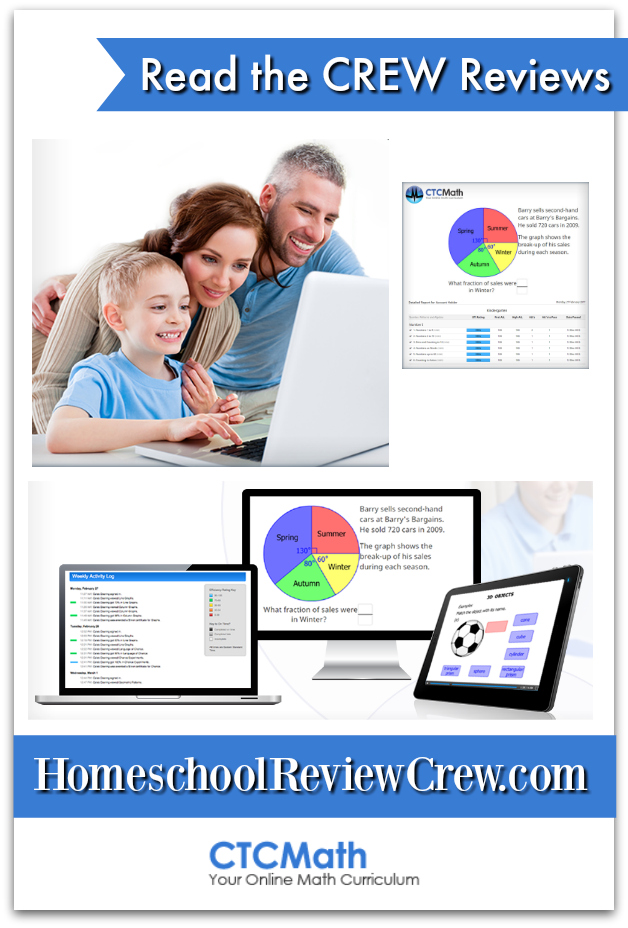
You can engage with CTCMath on social media @:












No comments:
Post a Comment